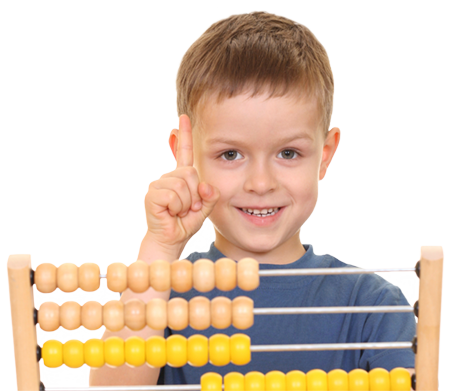Visuals can help school aged children with daily activities, learning, behaviour and social skills.
Why are visuals helpful?
- Visuals are permanent, while spoken words last only a few seconds.
- Children can refer back to visuals as often as needed.
- Visuals can show a number of things at a time, such as a number of choices available, or a number of events which will occur, without depending on memory skills.
- Visuals can show the order of events by showing things in a sequence.
- Visuals encourage independence. As children learn to use them they can refer to them without adult support.
- Visuals can help manage behavior by showing children expectations, rewards and consequences.
- Visuals such as timers can help children understand time in order to encourage persistence and prepare for change.
Which visuals work best for children?
Children will vary in their ability to understand visuals depending on their sensory and learning abilities. Various types are available that can be matched to each child's needs.
Types of visuals include:
Objects: These can be real objects or parts of objects.
Photos: Use a digital camera, photos from magazines or catalogues, cut pictures from packaging, or download from google images. Most children find photos easier than drawings or symbols, but children with autism can be distracted by the details in photos and often respond better to line drawings or symbols. If taking your own photos of objects place them on a plain background with a contrasting colour. If taking photos of your child doing something try to minimize other items in the background.
Drawings and symbols: Draw your own or use clip art or programs such as boardmaker or pics for pecs.
Written words: These can be used in making visuals for children who can read.
Visuals can also be presented on iPods and iPads in the form of photos, symbols or videos.
Ways to use visuals:
Managing behaviour: Visuals can also be used to show children good behaviours, what to do, what the reward is for a good behaviour and what the consequence is for the wrong behavior. These may be a simple as a "no" symbol alongside a single unwanted behaviour, through to a reward chart that is completed over a period of hours or even days, showing a reward for good behaviour. Social stories can be used to teach how to behave in specific situations. Behaviour charts need to be designed at a level suitable for the child in terms of how many good behaviours are required for a reward and the time between rewards. Rewards should be concrete and highly motivating for the child.
Making choices. Objects, photos, pictures and symbols can all be used to help a child make a choice between a number of activities. Start with a limited number of choices and increase as the child’s skills develop. Visual choices can encourage children to choose things they may not have tried on their own.
Indicating needs. In the classroom children can use symbols to show when they need to take a break, get a drink or go to the toilet by placing the symbol on the teachers desk without needing to interrupt the rest of the class. Children who have difficulty expressing emotions can use visuals to show when they are sad, angry, hungry, thirsty, cold, tired or sick and this can sometimes reduce behaviour issues.
Understanding routines: Visual schedules can show a child what things are happening in the day. This helps them feel secure and helps them move from task to task. Using the visual to show the child a change in routine helps them deal with changes. Visuals can help children move thorugh tasks step by step. Visual timetables can help with organisation for older students.
Completion of activities: Using a “first- then” board or visual schedule helps children complete tasks as they can see the reward for their efforts. Adults can gradually extend the number of tasks the child needs to complete to get the reward. Older students can use checklists to move through the steps in a task in correct sequence.
Managing rewards and break times. Use of a timer can help children move on from activities they enjoy and help them take turns and pass the activity to another student at the end of their turn. Timers can be objects such as an egg timer, or electronic such as a timer app on an ipad. Students can use visuals to request a break if needed and a timer to help them know when the break is over and they need to return to work or to the group.
Teaching new skills. Visuals can be used to show the sequence of activities in a new skill. They can also show the sequence of actions in a social activity. Ipads and ipods can also use videos to teach new skills. Visuals can be used to introduce students to new vocabulary or concepts prior to beginnning new units of work.
Preparing for change. Visuals can be used to prepare students for a new experience such as moving to a new class. Many schools use orientation books which students can look at over the holidays to prepare for the new school year. The book will contain photos of the new classroom, new teacher and the members of the class as well as any other information the student might need to know to feel secure such as the daily routine.
Organisation: Checklists can be placed on students desks to show them what materials they need to have available. Checklists on school bags can be used to help with packing and unpacking at home and school. Older students can use colour coding for different subjects,with a coded timetable in their locker and colour coded stickers on books and text books to help them arrive at lessons with the things that they need.
Visuals for helping with literacy. Letter charts on desks can help with handwriting. Common word lists can help with spelling. Use of planners, graphic organisers and story maps can help children plan and present work. Checklists can help with students editing their own work.
Tips for using visuals:
- Put words under pictures and symbols to make sure all adults understand the symbols consistently and to encourage reading.
- Always make horizontal schedules move left to right, consistent with reading.
- Laminating paper based visuals means that they will last longer.
- Don't just give the visual to the student and expect them to use it on their own. They will need teaching and practice to use a new visual effectively.
- Gradually fade out adult support to encourage children to use visuals independently.
Your speech pathologist can help you develop visuals for your child. For information about speech pathology services at Talking Matters click here.
Other sites with information about the use of visuals:
This site has a detailed sheet about making a range of visuals
Sue Larkey's website has wealth of information including sheets about using visuals
Related Blog Posts
If you liked this post you may also like:
Receptive Language
OT for school
Tips for Designing Calming Spaces for Kids
Christmas books