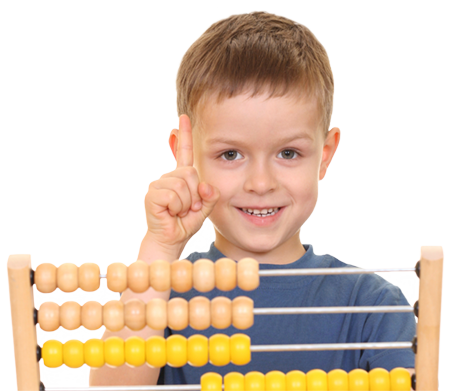For autism awareness month we are reporting some of our most popular posts on autism. This one looks at using visuals, one of the best ways to support kids with ASD in so many situations. Today the focus is on preschoolers and ideas for older kids will follow in a few days.
Many children can benefit from using visual strategies to help manage behaviour, deal with change, make choices, encourage a range of activities and help with communication. Visuals are helpful for all children but are especially helpful for children with autism spectrum disorders.
Why are visuals helpful?
- Visuals are permanent, while spoken words last only a few seconds. Children can refer back to visuals as often as needed.
- Visuals can show a number of things at a time, such as a number of choices available, or a number of events which will occur, without depending on memory skills.
- Visuals can show the order of events by showing things in a sequence.
- Visuals encourage independence. As children learn to use them they can refer to them without adult support.
- Visuals can help manage behavior by showing children expectations, rewards and consequences.
- Visuals such as timers can help children understand time in order to encourage persistence and prepare for change.
Which visuals work best for young children?
Children will vary in their ability to understand visuals depending on their sensory and learning abilities. Various types are available that can be matched to each child's needs.
Types of visuals include:
Objects: These can be real objects or parts of objects.
Photos: Use a digital camera, photos from magazines or catalogues, cut pictures from packaging, or download from google images. Most children find photos easier than drawings or symbols, but children with autism can be distracted by the details in photos and often respond better to line drawings or symbols. If taking your own photos of objects place them on a plain background with a contrasting colour. If taking photos of your child doing something try to minimize other items in the background.
Drawings and symbols: Draw your own or use clip art or programs such as Boardmaker or Pics for Pecs.
Written words: Some children with autism learn to recognize words very early and these can be used in making visuals. Visuals can also be presented on iPods and iPads in the form of photos, symbols or videos.
Ways to use visuals:
Comprehension: a visual can be used alongside a word or simple instruction to help a child understand. For example holding up a picture of a shoe and asking “find you shoes”.
Managing behaviour: symbols such as “stop” can be used to mark out of bounds areas such as placing on a gate to show a child not to go through. A stop sign can also be used to help a child know they must stop a certain behavior. Visuals can also be used to show children good behaviours, what to do, what the reward is for a good behaviour and what the consequence is for the wrong behavior.
Making choices. Objects, photos, pictures and symbols can all be used to help a child make a choice between a number of activities, toys or food. Start with a choice of two and increase as your child’s skills develop.
Indicating needs. Children can learn to point to or hand a visual to an adult to make requests.
Understanding routines: Visual schedules can show a child what things are happening in the day. This helps them feel secure and helps them move from task to task. Using the visual to show the child a change in routine helps them deal with changes.
Completing tasks: A "first - then" board or visual schedule helps children complete tasks as they can see the reward for their efforts. Adults can gradually extend the number of tasks the child needs to complete to get the reward.
Managing rewards and break times. Use of a timer can help children move from activities they enjoy and encourage packing up. Timers can be objects such as an egg timer, or electronic such as a timer app on an ipad.
Teaching new skills. Visuals can be used to show the sequence of activities in a new skill such as washing hands or going to the toilet. They can also show the sequence of actions in a social activity such as joining in play. Ipads and ipods can also use videos to teach new skills.
Tips for using visuals:
- Put words under pictures and symbols to make sure all adults understand the symbols consistently and to encourage reading.
- Always make horizontal schedules move left to right, consistent with reading.
- Laminating paper based visuals means that they will last longer.
- Gradually fade out adult support to encourage children to use visuals independently.
Other sites with information about the use of visuals:
Act now has a detailed information sheet about using schedules and timetables with preschoolers.
This site has a detailed sheet about making a range of visuals
Sue Larkey's website has wealth of information including sheets about using visuals
Talking Matters has a range of information on our website for supporting families of children with ASD. We provide assessment, speech pathology, psychology and occupational therapy services and are registered providers under the helping children with autism program through FAHCSIA. Our Facebook, Pinterest and Twitter pages are a great way to keep up to date with what's new. browse our website to find out how Talking Matters can help you and your child.
Related Blog Posts
If you liked this post you may also like:
Are you autism aware?
All about questions
The Benefits of Joint Speech Pathology and Occupational Therapy Sessions (SPOT)
Starting sound awareness